What are Key Dates?
Key dates are a system designed record the moons during which major life events of the various cat occurred and then feed that information into pages that track and display that information as it is called for. (At the time this is being written, 13 May 2024, it currently is only used on the character sheets but systems that will utilize them further are in development)
How do I Add Key Dates?
- Navigate to the Key Dates Manager for that character (Either My Characters -> Key Dates Manager or Character Sheet -> Key Dates Manager Link in the Key Dates Area ).
- Once in the manager click the “Create New Key Date” in the bottom of the Tools column of the table.
- Fill out the form based on the instructions on the form.
- Click “Create Key Date”.
How do I Edit Key Dates?
- Navigate to the Key Dates Manager for that character (Either My Characters -> Key Dates Manager or Character Sheet -> Key Dates Manager Link in the Key Dates Area ).
- Click the “Edit” link in the Tools column of the table behind the entry you wish to edit.
- Make changes to the form based on the required change and the instructions on the form.
- Click “Save Key Date”.
What do the parts of a Key Date Entry mean?
To best explain the situation please use the image below. After the image will be a text explanation as well for those who might not be able to use the image for any reason.
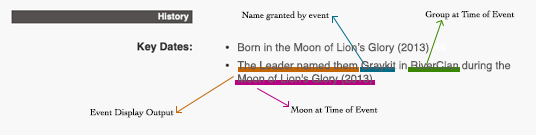
- Event display output: This is the sentence fragment that comes before the name granted by the event. It should reflect the ceremony or life occurrence that led to the name alteration and resulted in the key date.
- Name granted by event: The name given, assigned, or taken during the event in question.
- Group at time of event: This is the group the character belong to at the time of the event that resulted in the key date.
- Moon at time of event: This is the moon the event resulting in the key date happened during.
